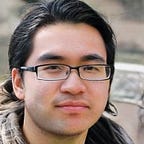Nowadays, malware protection is something you need to care about since the day you purchase your device. Without antivirus software, your PC or cellphone can be crushed by hackers in just a few clicks. The worst thing is that it can come from where you don’t even expect it. Plus, malware is very diverse.
The most well-known example is a computer virus. This is a code which can easily copy itself, infect other files and destroy your software. However, malware nowadays is not limited to viruses: worms, trojans, rootkits, and ransomware to name just a few all act in a different way, but they all may bring harm to your device, while hackers would gain some benefit.
The good news is that the majority of modern anti-malware programs can easily detect and remove all types of hazardous files from users’ machines before it becomes too late.
Best Software for Malware Protection in 2020
Malware inventors are not sleeping. They are constantly working on new ways to get access to users’ computers. And the biggest challenge for providers of anti-malware software is to be a step ahead of hackers. Fortunately, there are companies which are able to meet that challenge and provide effective protection solutions. It is always possible to find the best antivirus and anti-malware software.
1. Norton — Best for Identity Protection
We like:
- Compatible with all platforms
- Portal to coordinate protection for all devices (not for every product though)
- Virus protection promise
We don’t like:
- Low offline protection rate
- Many tools are available with pricier products only
Norton Antivirus keeps your device safe from malware and other kinds of online threats. So, in the AV’s tests conducted in the fall of 2018, Norton got a 100 percent rating for its protection against zero-day malware.
AV-Comparatives real-world protection test showed that the antivirus blocked 99 percent of threats. Also, the malware protection tests demonstrated that Norton was able to block almost 100 percent of threats. However, it was not so good at protecting from offline threats — a little bit more than 81% rate.
Norton Security offers plenty of useful features such as smart firewall, browser extensions, parental control. It also boasts its new LifeLock Identity Theft Protection.
The company offers spyware and virus removal services. Moreover, if a Norton professional fails to protect your computer, you will get the refund (does not apply to the Basic package subscribers though).
The prices start at $39.99 for one PC for the first year (Norton 360 Standard). The most expensive Norton 360 with Ultimate Plus plan is $299.99 for the first year, and it covers unlimited devices. Read our full review.
2. Bitdefender — Best for Ransomware Protection
We like:
- Strong malware protection
- New ransomware healing feature
We don’t like:
- Takes plenty of time to scan the whole system
- Separate subscription for unlimited VPN access is required
Bitdefender has been demonstrating prominent results in independent lab tests for a long time already. More than that, Bitdefender Internet Security 2020 was acknowledged Product of the Year by AV-Comparatives. It also got an award of Best Protection and Best Performance from AV-Test as anti-malware software.
The company offers several packages. All of them provide super-fast scans, best malware protection and at the same time they don’t overload your system. In addition, you get the parental control, file shredder, password manager, anti-phishing filtering and a few other features.
Recently, the Bitdefender added ransomware remediation and a new adaptive layer of protection to every product which did not have them before.
Note that you will enjoy perfect protection with the Total Security 2020 package. This antivirus works equally well on Windows and Mac and provides great defense for iOS and Android.
If you are looking for a VPN and/or Safepay, pay attention to BitDefender Antivirus Plus 2020 or Internet Security 2020. However, these products are designed for Windows only.
The prices for BitDefender products start at $29.99/year for 1 device (Antivirus Plus 2020). The Total Security Package is $39.98/year for 5 devices.
3. Kaspersky — Best for Single Users
We like:
- Supports Linux platforms and all versions of Windows
- Fast full system scanning
We don’t like:
- Pricier than many competitors
- May block normal files which are taken as viruses
According to AV-Comparatives Real-World Protection tests conducted in 2018, Kaspersky was the leader among eighteen competitors to block known threats without a single false positive. Also, AV-Tests scored Kaspersky high for the degree of security it gives.
Kaspersky Antivirus has three main elements which make it so efficient. It would first search for files by signature to find familiar threats. Second, the program would do behavioral monitoring for “zero-day” malware. And finally, it would analyze questionable processes coming from users’ devices. All files are compared to the malware database which is updated every 15–20 minutes.
Kaspersky would also heal the infected files. It also offers several good features such as Safe Kids, Security Cloud, VPN, and more.
It is extremely user-friendly antivirus software. You won’t have any troubles installing it. In fact, the 2020 products take 15% less time to be installed. The dashboard of Kaspersky Antivirus was also improved to become more attractive and simple.
The prices for packages vary reckoning on the number of devices you want to protect in one subscription. Thus, Anti-Virus will cost $29.99/year for one device; Internet Security is $39.99/year, and Total Security is $49.99/year. If you are willing to save some money, stick to Kaspersky for more than one year. It is worth it!
4. Avast– Best for Several Devices United in One Network
We like:
- Superior protection from various types of malware
- Security plug-in for browsers
- Home network scanning
We don’t like:
- No firewall in the free version
- No automatic scanning of new drives connected to a computer
Avast Antivirus deserves to be on the list of the best malware protection solutions. This antivirus is very popular among users and offers both free and pro versions (about free versions read “best free antivirus in 2020″). It ensures really strong protection including blocking all possible threats coming from unsafe websites, anti-spam email filtering, and protection of your personal details.
The results of independent agencies tests showed that Avast provides more than 99 percent protection (AV-Test, AV-Comparatives). It also did an excellent job in the MRG-Effitas’ banking Trojans test and got Level 2 certification for its capacities to defend against malware, which is a great result.
Avast includes parental control, password manager, file shredder and more. Recently, the company added an extra layer of ransomware security and protection from webcam spying. Note that some of the features are available with pricier products only.
Avast Free has a simple interface and is very user-friendly. It is available for smartphones and is considered to be one of the best Android protection solutions available these days.
Quality doesn’t come cheap: Avast Premium Security is $69.99 (Single Device) and $89.99 (Multi Device), and Ultimate can be bought for $99.99. You are welcome to try all the packages for 30 days without paying a penny.
5. ESET — Best for Internet security
We like:
- Blocks phishing attempts
- Social network monitoring
- Cross-platform protection
We don’t like:
- No browser extension
- No VPN
- No online backup storage
ESET Antivirus offers a full set of basic protection, and also has some great advanced features. AV-Comparatives awarded ESET with three stars for the results the antivirus demonstrated in performance tests, protection and malware removal tests conducted in the fall of 2018.
ESET’s malware-detection engine has three steps of protection. First, the antivirus checks files on viral signatures. Next, it performs a heuristic analysis of suspicious code. Finally, if it detects anything dangerous, the suspicious files are sent to ESET’s LiveGrid cloud lab. If a file is a new malware, ESET NOD32 creates a new signature and sends it to their database for an update.
ESET has a bunch of great features. Some of those are a firewall that helps to stay invisible when you use public WiFi, botnet protection that makes sure your device doesn’t become a part of an infected network, ransomware shield which stops hazardous malware trying to code your files, and more. Some of the features are included in the pricier plans only.
The price of the NOD32 Antivirus if you choose an annual 1 device plan is $39.99 and the annual 3 devices plan is $59.99. Internet Security will cost you $49.99/year for one device or $69.99 for a household with up to 3 devices. Note that currently, all the packages come with a 25% discount.
How to Choose the Best Malware Protection Software?
Choosing a good software capable of protecting you from malware is not the easiest task. But it is important. It is better to invest some time and money into security than to fight the outcomes and even to choose best internet security.
So, how do you decide which software does the best job in defending users’ machines? Here are several things to consider.
- Variety of malware which can be detected and removed. It is more convenient to have one solution capable of treating all kinds of threats rather than install different programs for each type of malware.
- Effectiveness at detecting threats. The reality is that not every antivirus does an outstanding job. The results of tests conducted by independent agencies will help you make a choice.
- System impact. No matter how good anti-malware software is, it should not take much of your computer’s capacity.
- Extra features. Certain tools may provide an additional layer of security such as parental control, VPN or password manager. Thus, think of getting all you need in one package.
- Usability/interface. Despite all the functions your antivirus fulfills you would probably want something simple and easy-to-use.
- Price. No matter how excellent the provider is, you don’t want to spend a fortune on the services. Check a few of them to find what is affordable.
Bottom Line
It is hard to imagine our lives without computers. We literally live online which makes us very vulnerable. Cybercriminals are constantly looking for new ways to get access to users’ private data and to utilize it in illegal ways. No wonder we’ve seen so many attacks in the recent years.
Fortunately, there are many companies which work hard to be a step ahead of hackers. They offer great tools to protect users all over the world from different threats, including malware. All we need is to invest in our own security and simply use those tools on an everyday basis.